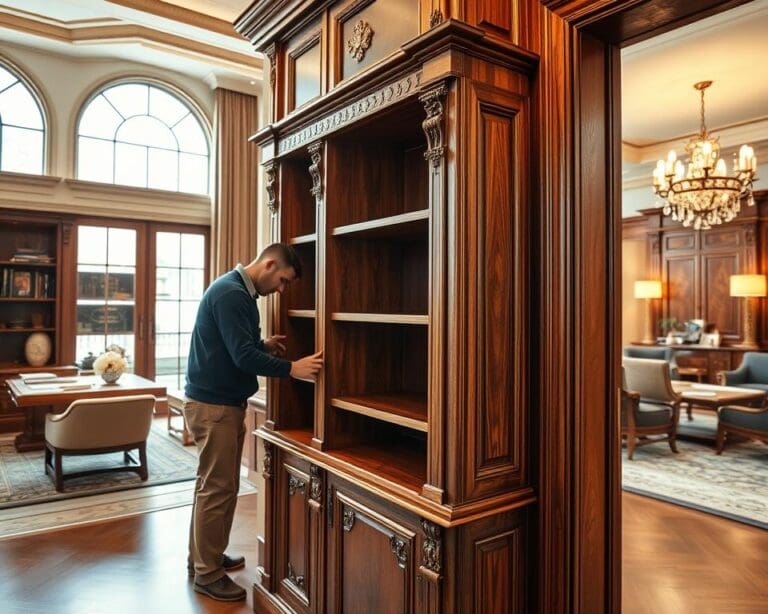In an era where digital security is paramount, the question “Can I Change My Apple ID Password?” reflects growing concerns about protecting personal information. Whether prompted by fears of unauthorised access, difficulty remembering your current password, or simply wanting to enhance your account’s security, changing your Apple ID password is a prudent step. This article will guide you through the process of how to change your Apple ID password effectively, ensuring your account remains secure and your confidence intact.
Understanding the Importance of Your Apple ID Password
In today’s digital landscape, the strength of your Apple ID password holds significant weight. It serves as the first line of defence against threats such as identity theft and financial loss. Emphasising the importance of password security can make a substantial difference in protecting your personal information.
Why a Strong Password Matters
A strong Apple ID password is essential for safeguarding your sensitive data. Such a password typically combines upper and lower case letters, numbers, and symbols, making it difficult for unauthorised individuals to guess or crack. Consider the following reasons for ensuring that your password lives up to these requirements:
- Reduces the risk of unauthorised access to your account.
- Protects your financial information from potential fraud.
- Helps maintain your privacy by keeping personal details secure.

The Risks of Not Changing Your Password Regularly
Failing to perform regular Apple account password changes increases vulnerability to cyber threats. Keeping the same password over extended periods can lead to severe repercussions, such as:
- Heightened susceptibility to hacking attempts.
- Potential exposure of private information due to breaches.
- Loss of control over your personal and financial assets.
The statistics are alarming; a large percentage of users have faced consequences for neglecting their account security. Experts in cybersecurity continuously stress the importance of password updates as essential practice. Ensure that your password not only remains strong but changes frequently to maintain a robust shield against potential threats.
Can I Change My Apple ID Password?
Changing your Apple ID password is a straightforward process that helps ensure the security of your account. Whether you want to update your password for increased protection or simply wish to refresh it, you have various options available. Follow the steps outlined below to learn how to change your Apple ID password effectively.
Step-by-Step Guide to Change Your Password
To successfully update Apple ID password, follow these simple steps:
- Open the Settings app on your iPhone or iPad.
- Tap on your name at the top of the screen.
- Select “Password & Security.”
- Tap on “Change Password.”
- Enter your current password, then create your new password.
- Confirm your new password by entering it again, and tap “Change” to save.
What to Do If You Forget Your Current Password
If you find yourself unable to remember your Apple ID password, you can reset Apple ID password using the following methods:
- Go to the Apple ID account page and click on “Forgot Apple ID or password?”
- Follow the on-screen prompts to either answer security questions or receive an email to reset your password.
- If you have two-factor authentication enabled, you can use a trusted device to reset your password directly.
How to Update Your Apple ID Password on Different Devices
Updating your Apple ID password across various devices is essential for ensuring your account remains secure. Each device offers a unique method to change your password, making it crucial to understand how to proceed on each one. This section will guide you through the process of changing your password on an iPhone, iPad, Mac, and PC.
Changing Your Password on an iPhone or iPad
To change your Apple ID password on an iPhone or iPad, follow these steps:
- Open the Settings app on your device.
- Tap on your name at the top of the screen.
- Select Password & Security.
- Tap on Change Password.
- Enter your current password, then provide a new password and confirm it.
Once you complete these steps, your changes will take effect immediately, allowing you to change Apple ID password on iPhone seamlessly.
Updating Your Password on a Mac or PC
Updating your password on a Mac or PC is equally straightforward. Here’s how you can do it:
- Open the Apple menu on your Mac.
- Select System Preferences and then click on Apple ID.
- Choose Password & Security from the sidebar.
- Click on Change Password.
- Enter your current password and set up a new one.
If you’re using a PC, navigate to the Apple ID website to log in and update password on Mac. Follow the on-screen instructions to complete the process.
Resetting Your Apple ID Password: A Quick Overview
When the need arises to reset Apple ID password, Apple’s account recovery options can prove invaluable. Knowing how to navigate these features ensures a smoother experience and quicker access to your account.
Utilising Apple’s Account Recovery Options
Apple offers various methods for account recovery when users face difficulties with their passwords. Options include:
- Sending a recovery email to your registered address.
- Answering security questions set during account creation.
- Leveraging two-factor authentication, if enabled.
These strategies help guide users through Apple account recovery, restoring access while maintaining security protocols.
Tips for Effectively Resetting Your Password
When crafting a new password, adhering to best practices can significantly enhance your account’s security. Here are some essential tips for password resetting:
- Use a mix of uppercase and lowercase letters.
- Incorporate numbers and symbols for complexity.
- Avoid easily guessable information like birthdays or names.
Employing these tips during the reset Apple ID password process will contribute to a more robust safeguard against unauthorised access.
Keeping Your Apple Account Secure
In today’s digital landscape, safeguarding your online identity is paramount. Keeping your Apple ID secure is essential to prevent unauthorised access and ensure that your personal data remains protected. By adopting a few established habits, you can dramatically enhance your Apple account security. Two-factor authentication, for instance, adds an extra layer of protection that is highly recommended for all users.
Regularly updating your password is one of the most effective Apple account security tips. Ideally, you should choose a strong, unique password and resist the temptation to reuse passwords across multiple accounts. Consider using a password manager to help generate and store complex passwords securely. This way, you stay organised and significantly reduce the risk of falling victim to attempts to prevent Apple ID hacking.
Moreover, staying vigilant against phishing scams is crucial. Be paranoid about unsolicited communications that request your Apple ID details. Always verify the authenticity of such requests before taking any action. By keeping abreast of the latest security threats and employing proactive measures, you empower yourself while navigating the online environment, ensuring your Apple account remains secure and your personal information intact.