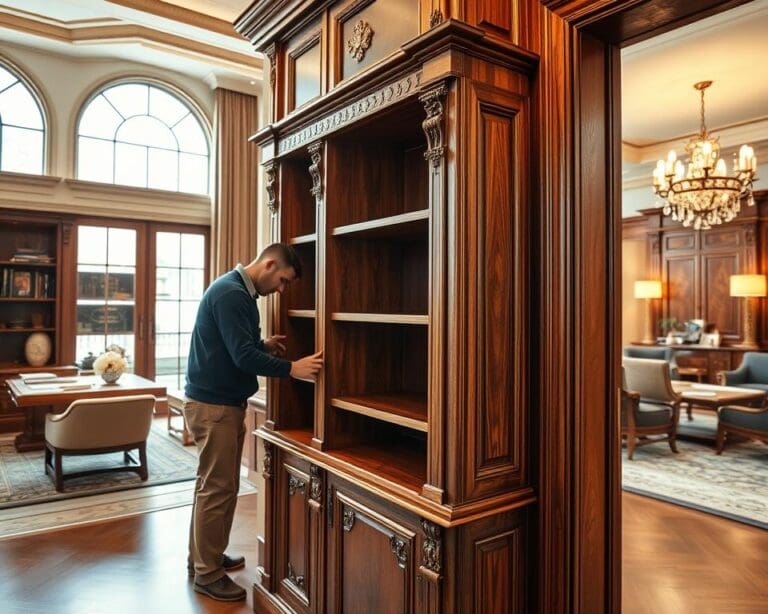In today’s digital landscape, establishing a robust online presence is essential for businesses of all sizes. Learning how to add a user to Google Business Profile is an important step in enhancing your visibility and growth. This platform serves as a vital tool not just for listing essential information about your business, but also for engaging with customers effectively. Effective Google Business Profile user addition can empower your teams, streamline operations, and ultimately foster improved customer engagement. In this article, we will explore the steps and best practices for adding users to Google Business Profile, ensuring you maximise the advantages this powerful feature offers.
Understanding Google Business Profile
In today’s digital landscape, businesses must establish a robust online presence to thrive. Google Business Profile serves as a crucial tool for achieving this goal. Understanding Google Business Profile entails recognising its role in promoting businesses across various Google platforms, which include Search and Maps. This platform allows businesses to provide essential information to potential customers.
What is Google Business Profile?
Google Business Profile is a free service enabling businesses to manage their online identity. By creating and maintaining a Google Business Profile, companies can display vital information such as operating hours, phone numbers, addresses, and links to their websites. Potential customers can easily access this information, making it easier for them to choose your business over competitors.
Importance of Google Business Profile for Businesses
The importance of Google Business Profile for businesses cannot be understated. A well-optimised profile enhances visibility, making it easier for customers to find services or products. It is a valuable asset for gathering and showcasing customer reviews which build trust and encourage engagement. Businesses that actively manage their profiles can drive more traffic and improve overall customer satisfaction.

How To Add A User To Google Business Profile
Understanding how to effectively manage your Google Business Profile can significantly enhance communication within your team. The process of adding users to Google Business Profile is crucial for ensuring collaborative effort among team members and maximising productivity. By following a systematic approach, you can facilitate a seamless experience for your business and its representatives.
Step-by-Step Guide to Adding Users
First, access your Google Business Profile through your Google account. Navigate to the management tab, where you can explore various options for editing and updating your profile. Look for the “Users” section, which allows you to initiate the process of adding users to Google Business Profile. Enter the email addresses of individuals you wish to invite, and remember to select the appropriate role to ensure they have the right level of access.
Choosing the Right User Permissions
Selecting the correct user permissions for Google Business Profile is essential. Roles like Owner, Manager, and Site Manager offer different levels of control and capabilities. Owners hold full administrative rights, Managers can edit the profile and respond to reviews, while Site Managers can only manage specific tasks. This clear distinction allows you to tailor permissions based on the responsibilities of each user.
Google Business Profile User Permissions
Understanding Google Business Profile user permissions is essential for facilitating a secure and collaborative environment within your team. Different levels of user access allow designated individuals to perform various functions, ensuring that the right people have the authority they need to manage business information effectively.
Different Levels of User Access
The Google Business Profile offers distinct roles, including Owner, Manager, and Site Manager. Each role comes with its own set of capabilities:
- Owner: Full control over the profile, including the ability to add or remove users and manage permissions.
- Manager: Can make changes to the profile and respond to reviews but cannot delete the profile or manage user permissions.
- Site Manager: Limited to managing specific locations and responding to reviews but has no access to user permissions.
How to Manage User Permissions Effectively
Effectively managing user permissions on Google Business Profile is vital to maintaining security and ensuring proper collaboration. Regularly reviewing and updating these permissions can help align user access with team dynamics. Consider implementing the following strategies:
- Schedule periodic reviews to assess if user roles still fit their responsibilities.
- Remove access promptly when individuals leave the organisation or change roles.
- Educate team members on the importance of secure access management.
Adding Team Members to Google Business Profile
In today’s dynamic business landscape, the importance of collaboration cannot be overstated. Adding team members to Google Business Profile not only streamlines management but also harnesses the strengths of various individuals. Each member brings unique skills that enhance the quality of the online presence. By leveraging these diverse attributes, a business can significantly improve its engagement with clients and customers.
Benefits of Team Collaboration
Embracing team collaboration benefits the overall effectiveness of managing a Google Business Profile. When multiple perspectives contribute to decisions regarding content and customer interaction, creativity flourishes. Additionally, collaborative management leads to:
- Enhanced content quality, as team members offer insights that might be overlooked by an individual.
- Increased accountability, with shared responsibilities ensuring tasks are completed efficiently.
- Improved communication, where users can coordinate and respond to customer inquiries swiftly.
Tips for Optimising Team Involvement
To maximise the potential of adding team members to Google Business Profile, consider these strategies for optimising team involvement in Google Business Profile:
- Assign tasks based on individual expertise, allowing each member to shine in their areas of strength.
- Encourage open dialogue among team members to share ideas and best practices.
- Establish clear goals and expectations to create a focused approach for the team.
User Management on Google Business Profile
Effective user management on Google Business Profile is crucial for maintaining an organised and secure online presence. Understanding the best practices for user management empowers businesses to control access levels and streamline operations effectively. Regular audits and clear communication regarding permissions can prevent complications in team dynamics.
Best Practices for User Management
Implementing the best practices for user management ensures that all team members have the appropriate access needed to perform their roles. These include:
- Clearly defining user roles to ensure everyone understands their responsibilities and access levels.
- Conducting regular audits of user access to identify who has access to what information.
- Updating permissions promptly as team members change roles or leave the organisation.
How to Remove or Modify User Access
When staff changes occur, removing or modifying user access on Google Business Profile becomes necessary. Follow these steps to manage user access efficiently:
- Log into your Google Business Profile account.
- Navigate to the Users section to view the current list of users.
- Select the user you wish to modify or remove and choose the appropriate action to update their access.
- Confirm the changes to ensure that user permissions align with the current organisational needs.
Google Business Profile Access Control
In today’s digital world, implementing effective Google Business Profile access control is paramount for securing your business information. By strategically managing access control in Google Business Profile, enterprises can protect sensitive data while allowing team members to collaborate efficiently. Knowing who has access and what permissions each user holds ensures that your business operates within a well-defined secure environment.
Access control can be achieved through various methods such as assigning specific permissions for different roles. It is essential to evaluate each user’s responsibilities and tailor their access accordingly. Tracking user activities not only helps maintain security but also fosters a culture of accountability. With proper oversight, businesses can encourage collaboration while mitigating the risks associated with unauthorised access.
Emphasising the importance of robust access control mechanisms within your Google Business Profile ultimately enhances your operational integrity. By prioritising secure management, your business can confidently engage in collaborative efforts, knowing that sensitive information is safeguarded. Creating such a secure framework will not only reinforce trust among your team members but also contribute to the overall success of your enterprise.