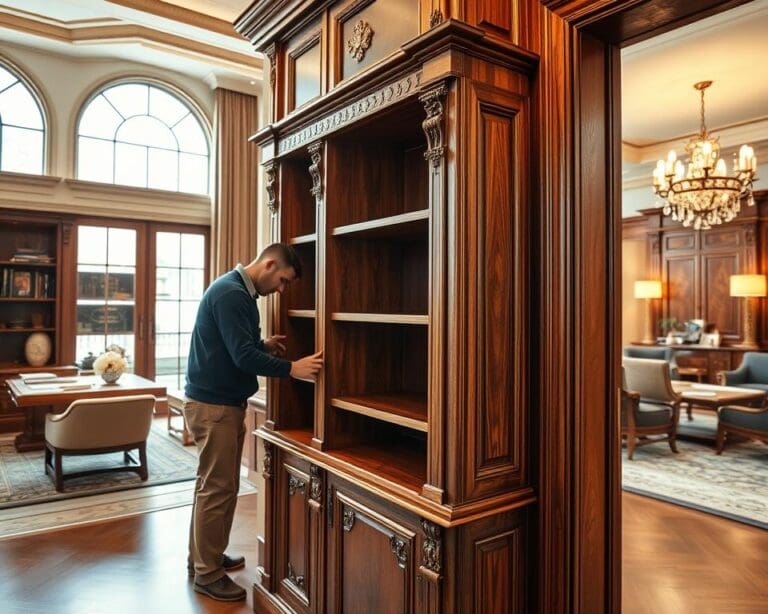In an increasingly cashless society, Apple Pay has emerged as a preferred mobile payment solution, offering an array of benefits to its users. For those wanting to discover Apple Pay card number, knowing how to access this vital information is essential for making seamless transactions. In this article, we will guide you through the straightforward steps to view Apple Pay card number across various devices, ensuring you have everything at your fingertips for your next purchase.
Understanding Apple Pay and Its Features
As digital payment methods gain popularity, understanding how Apple Pay fits into this landscape is essential. Apple Pay offers users a seamless, secure, and efficient way to make transactions using their Apple devices. With advanced technology at its core, it is transforming the way consumers engage with their finances while enhancing their overall shopping experience.
What is Apple Pay?
Apple Pay is a mobile payment and digital wallet service developed by Apple Inc. It allows users to make payments in person, in iOS apps, and on the web using their Apple devices. This straightforward payment method essentially eliminates the need for physical cards, relying instead on stored digital versions of credit and debit cards. The integration of Apple Pay features brings convenience and security to users, making transactions easier than ever before.
How Does Apple Pay Work?
Understanding how this service operates involves looking at its innovative use of Near Field Communication (NFC) technology. When making a payment, users simply hold their device near a compatible payment terminal. The device processes the payment through a combination of biometric verification, such as Face ID or Touch ID, and tokenisation, which replaces sensitive card information with a unique token during transactions. With this process, what is Apple Pay becomes clear: it ensures that payment details remain protected while providing a fast checkout experience.
Benefits of Using Apple Pay
The benefits of Apple Pay are vast, making it an increasingly preferred choice among consumers. Key advantages include:
- Enhanced security through tokenisation, reducing the risk of fraud.
- Convenience of making purchases quickly without needing to fumble for cards or cash.
- Integration with loyalty programs, allowing users to earn rewards effortlessly.
- Wide acceptance across various retailers and online platforms.
These aspects highlight why users are turning to Apple Pay, embracing its functionality as a replacement for traditional payment methods.

How To See Apple Pay Card Number
Accessing your Apple Pay card number can seem daunting, yet with a few simple steps, users can navigate their devices with ease. Knowing how to access Apple Pay card details empowers users to manage their finances effectively and enhance their shopping experience. Begin by navigating to your device settings, where you can obtain valuable information on your virtual cards.
Accessing Your Apple Pay Settings
To start, unlock your iPhone and find the Settings app. Scroll down until you reach “Wallet & Apple Pay.” By tapping this option, you will enter the area where you can find Apple Pay card details. Make sure your Apple ID is linked to your Apple Wallet for seamless access.
Viewing Your Virtual Card Number
Once in the Wallet settings, select the card you wish to view. This will direct you to the card details page, where you can view your Apple Pay card number. This virtual card number is crucial for online purchases, adding a layer of security. Knowing how to find Apple Pay card details ensures that shopping is not only convenient but also secure.
Access Apple Pay Card Details on Your iPhone
For iPhone users seeking to explore the features of Apple Pay, knowing how to access Apple Pay card details is essential. With just a few simple steps, you can effectively locate your card information and manage your payment options. Follow this guide to enhance your understanding of the Apple Pay experience.
Step-by-Step Guide to Locate Your Card Details
To locate Apple Pay card number on your iPhone, initiate the process by unlocking your device. Access the Wallet app, which provides a user-friendly interface for managing your virtual cards.
- Open the Wallet app on your iPhone.
- Select the card you want to view from the list.
- Tap the “i” icon or the card itself for more details.
- Your Apple Pay card number will be displayed, along with other relevant information.
Using the Wallet App for Access
The Wallet app serves as the central hub for tracking all your payment methods. It not only allows you to access Apple Pay card details but also offers options for viewing transaction history. If you encounter challenges while trying to locate Apple Pay card number, ensuring your software is updated may resolve these issues. Keeping your device secure guarantees a smooth experience with Apple Pay.
Finding Apple Pay Card Details on Your Apple Watch
For Apple Watch users, the convenience of accessing your Apple Pay card details can enhance your experience when making transactions. Synchronising your Wallet with your watch ensures you have quick and easy access to your payment options. This seamless integration allows you to manage your Apple Pay card information effectively.
Synchronising Your Wallet with Your Watch
The first step in accessing your Apple Pay card details involves ensuring your devices are properly synced. Begin by following these steps:
- Open the Watch app on your iPhone.
- Select the My Watch tab.
- Scroll down and tap on Wallet & Apple Pay.
- Toggle on the Wallet option to allow it to sync with your Apple Watch.
This synchronisation allows you to easily view and manage your card information directly from your wrist.
Steps to View Card Information on Apple Watch
Once your Wallet is synchronised, you can access your Apple Pay card details right from your Apple Watch. Follow this simple guide:
- Wake your Apple Watch and open the Wallet app.
- Scroll through the available cards to locate the one you wish to view.
- Tap on the card to see further details.
By following these procedures, you can reveal the Apple Pay card number and access Apple Pay card details whenever needed, making transactions on your Apple Watch effortless and efficient.
Reveal Apple Pay Card Number on macOS
For macOS users, uncovering the Apple Pay card number involves a few straightforward steps. Familiarity with System Preferences and the Wallet application will greatly simplify this process. By following these instructions, you will confidently navigate through the settings, enabling you to view your Apple Pay card number with ease.
Navigating the System Preferences
Start by opening the System Preferences on your Mac. You can find this by clicking the Apple logo in the top-left corner of your screen and selecting System Preferences. From there, locate the icon labelled Wallet & Apple Pay. This section is where you will manage your Apple Pay settings and access important information about your cards.
Accessing Wallet and Apple Pay Settings
Within the Wallet & Apple Pay settings, you will see a list of your cards linked to Apple Pay. Here, you can view the details of each card, including the option to uncover Apple Pay card number information. Selecting the desired card will display additional options, allowing you to manage your payment preferences effectively. This macOS process shares similarities with the iPhone and Apple Watch methods, ensuring a seamless experience across all your Apple devices.
Uncover Apple Pay Card Number for Transactions
When making transactions with Apple Pay, understanding the security measures in place is crucial. Users can uncover Apple Pay card number details without compromising personal information. This ensures a seamless shopping experience, as security plays a significant role in protecting financial data.
Understanding Transaction Protection
Apple Pay employs sophisticated tokenisation methods that replace actual card numbers with unique identifiers. This smart system allows users to comfortably complete transactions while safeguarding their sensitive data. With these protective measures, users can confidently proceed with online purchases, knowing their information remains private.
Using Your Card Number for Online Purchases
Shoppers can easily use their card numbers for online transactions by entering them securely at checkout. Knowing how to uncover Apple Pay card number information during this process enhances security while maintaining convenience. Ensuring the website is secure adds another layer of protection when entering your details, allowing for a smooth shopping experience.
Discover Apple Pay Card Information for Security
In today’s digital landscape, safeguarding your financial information is paramount. As you explore ways to discover Apple Pay card information, it’s crucial to prioritise the security of your card details. Understanding how to keep your information secure reduces the risk of fraud and enhances your overall experience with Apple Pay.
Importance of Keeping Your Card Information Secure
Maintaining the security of your Apple Pay card information involves several essential practices. Implementing strong passwords and enabling biometric authentication such as Touch ID or Face ID adds layers of protection. Regularly reviewing transaction history ensures that you can quickly identify any unauthorised activities.
How to Manage Your Payment Preferences
To effectively manage payment preferences, navigate within your Apple Pay settings. You can easily select your preferred card for transactions and even set up notifications for each purchase. Adjusting these preferences not only enhances convenience but also allows you to control which payment methods are active, granting you peace of mind.
Troubleshooting Access to Your Apple Pay Card Number
Encountering difficulties when trying to access your Apple Pay card number can be frustrating, but there are effective ways to troubleshoot Apple Pay access issues. Begin by ensuring that your device’s software is up to date, as outdated operating systems can lead to various problems, including inability to view your card details. Regular updates are essential for maintaining optimal functionality and security.
If you experience Apple Pay card number access problems, check your internet connection. A poor Wi-Fi or data connection may restrict the ability to retrieve your card information. Disconnecting and reconnecting to your network can often rectify this issue. Additionally, restarting your device may also help resolve minor glitches that can occur during operation.
Should these steps fail to yield results, consider reviewing your Apple ID settings. Ensure that the Apple ID linked to your Wallet is functioning correctly, as discrepancies can hinder access. Finally, if you suspect any suspicious activity related to your Apple Pay account, promptly report it for assistance in maintaining a secure experience.