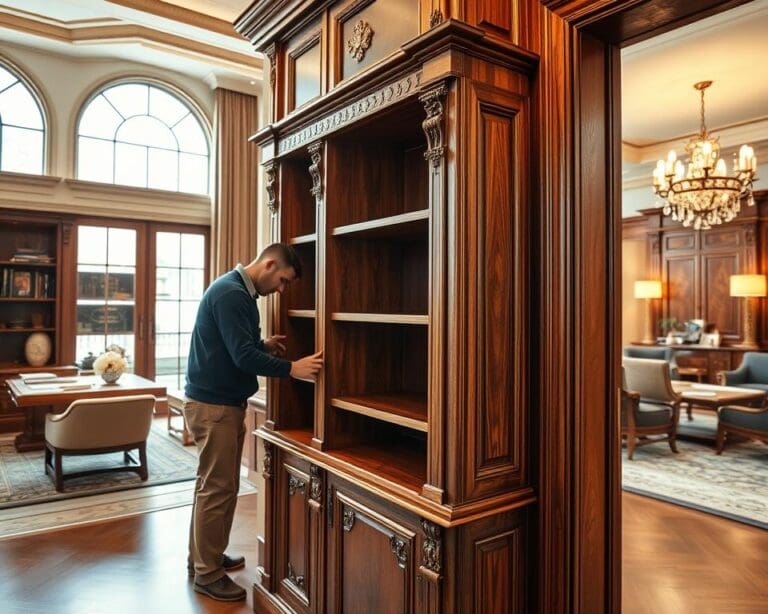In today’s fast-paced digital world, having a strong and reliable Wi-Fi signal at home is essential for daily activities such as streaming, gaming, and video conferencing. A robust signal not only enhances your online experience but also ensures seamless connectivity for multiple devices. As our reliance on the internet continues to grow, understanding how to boost the Wi-Fi signal in the house is more crucial than ever.
Weak signals can lead to frustrating interruptions, slow buffering times, and dropped connections, hindering productivity and enjoyment. Fortunately, there are numerous strategies available to improve Wi-Fi signal at home, allowing you to fully embrace the benefits of modern technology. This guide will explore effective methods to boost Wi-Fi speed in the house, helping you achieve smoother online interactions and an overall better connection.
Understanding Your Wifi Signal
To effectively improve wifi reception indoors, it is essential to grasp the factors that influence wifi signal strength. A variety of elements can affect how well your signal travels throughout your home, impacting your ability to enjoy seamless internet browsing or streaming.
What Affects Wifi Signal Strength?
Distance from your router plays a significant role in signal clarity. As you move farther away, the strength diminishes. Physical obstructions such as walls, furniture, and appliances may impair the signal even further. Devices like microwaves and cordless phones can interfere with your connection, creating additional obstacles to achieving optimal strength. Understanding these aspects can help you increase wifi range at home.
Recognising Weak Signal Areas
Identifying areas of weak signal can be a simple process. Utilising mobile applications designed for wifi diagnostics can help you conduct tests around your home. Walking through various rooms and checking for drop-offs in connectivity will enable you to pinpoint these weak spots. With this information, you can take necessary steps to enhance your overall performance while recognising weak signal areas effectively.
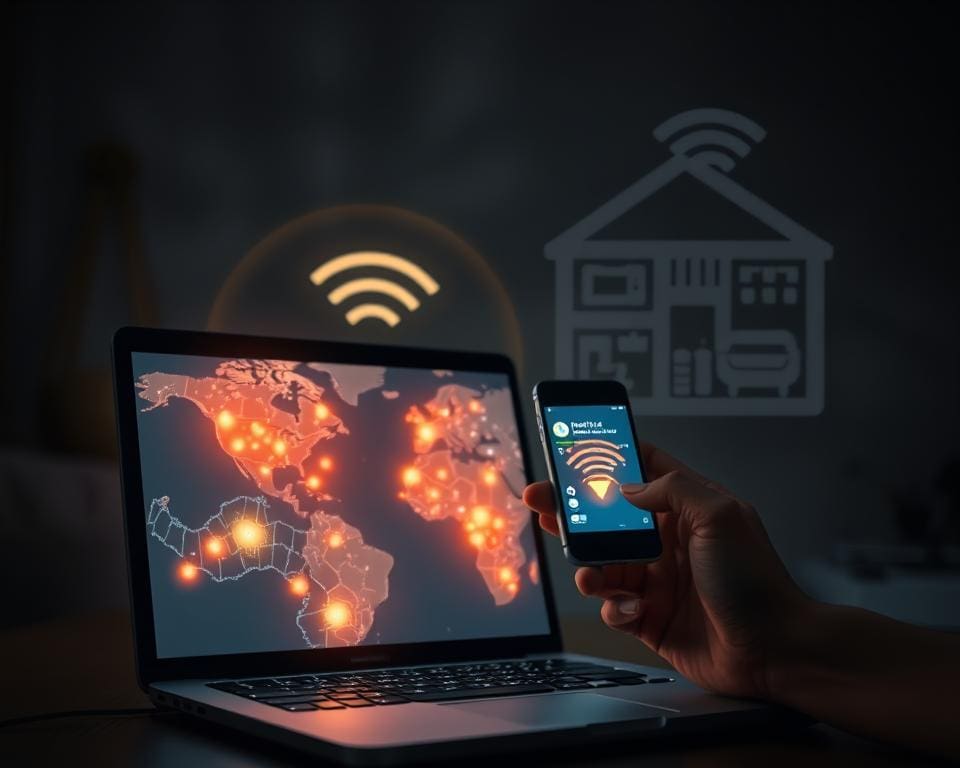
How To Boost The Wifi Signal In The House
Improving your home’s Wi-Fi signal requires strategic measures that make a significant difference in connectivity. Taking time to position your router correctly and incorporating useful devices can help enhance home wifi coverage and boost Wi-Fi strength in the house.
Positioning Your Router for Optimal Coverage
The placement of your router plays a critical role in determining the quality of your Wi-Fi signal. Aim to position it in a central location within your home, ideally elevated and free from obstructions like walls or large furniture. This allows the Wi-Fi signal to disperse more evenly, reducing dead spots in your living space. For optimal results, keep the router away from electronic devices that might cause interference, such as microwaves and cordless phones.
Utilising Wifi Extenders and Boosters
If you still experience weak signals in certain areas of your home, consider using Wi-Fi extenders or boosters. These devices help to amplify your existing signal, reaching those hard-to-cover spots that your main router struggles with. Popular choices include the TP-Link RE450 and Netgear EX3700, both of which have garnered positive reviews for their effectiveness and ease of installation. Installing such devices can significantly enhance home wifi coverage, ensuring strong connectivity throughout your space.
Enhancing Home Wifi Coverage with Simple Solutions
Improving home Wi-Fi coverage often involves making strategic adjustments to your router’s settings. These tweaks can lead to enhanced performance and a more reliable connection. Simple changes can contribute to your goal of strengthening wireless connection indoors, providing a more seamless online experience.
Adjusting Router Settings for Better Performance
One effective method for optimising your Wi-Fi signal involves navigating your router’s settings. Changing the Wi-Fi channel can significantly reduce interference from neighbouring networks. Most routers operate on several frequency channels, and using a less crowded one can enhance your speed and connection stability. Additionally, consider enabling Quality of Service (QoS) settings, allowing you to prioritise certain types of internet traffic, such as video streaming or gaming, further enhancing your online experience.
Limiting Interference from Other Devices
Household devices, such as microwaves and cordless phones, can interfere with your Wi-Fi signal. Keeping these devices away from your router and using them sparingly while connected to the internet can minimise disruptions. In some cases, adjusting the placement of your router to a more central location in your home can also help limit interference and boost coverage.
Strengthening Your Wireless Connection Indoors
Understanding the significance of frequency bands is essential for optimising your home network. The two main frequency bands available in modern routers are 2.4 GHz and 5 GHz. Each band has its unique characteristics that cater to different needs, which helps strengthen wireless connection indoors and ultimately boost wifi speed in the house.
Choosing the Right Frequency Band
The 2.4 GHz band offers a wider range but tends to be slower. It is ideal for areas where coverage is paramount, such as gardens and multi-storey homes. This band penetrates walls more effectively, making it suitable for devices located farther from the router.
In contrast, the 5 GHz band delivers faster speeds, catering to high-bandwidth activities like streaming and gaming. This band is less cluttered and reduces interference from other devices. However, its range is more limited compared to 2.4 GHz.
For optimal performance, consider utilising a dual-band router. This type of router allows simultaneous connections to both bands, enabling multiple devices to operate efficiently without compromising speed. Families with numerous devices or individuals working from home will particularly benefit from this setup.
Advanced Techniques to Optimise Home Internet Signal
To truly optimise home internet signal, embracing advanced technology can make a significant difference, especially for larger households or areas with challenging layouts. One of the most effective solutions is implementing a mesh network system, which utilises multiple devices, or nodes, to create a seamless Wi-Fi blanket throughout your home. These systems are particularly adept at overcoming the obstacles that traditional routers struggle with, ensuring you can enjoy uninterrupted connectivity in every corner of your space.
Another vital step in enhancing home Wi-Fi coverage is to consider upgrading your existing hardware. Devices such as routers and modems have come a long way, with newer models supporting faster speeds and multiple users efficiently. By investing in these upgrades, you not only reduce the likelihood of dropouts but also set the foundation for a robust and high-performing wireless network that meets the demands of today’s digital lifestyle.
In summary, an integrated approach that combines strategic placement of devices, utilisation of advanced mesh networks, and hardware upgrades will ensure your home internet signal remains strong and reliable. With these techniques, you can create an environment where high-speed internet can flourish, making buffering a thing of the past and allowing everyone in the household to thrive in today’s connected world.