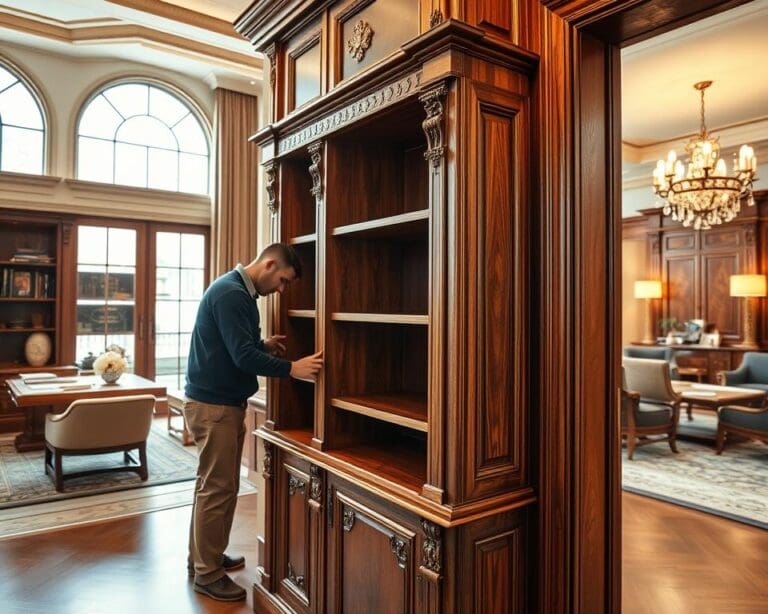In the ever-evolving digital landscape, knowing how to change a business address on Google is essential for maintaining visibility and accessibility. An accurate listing ensures customers can easily find your location, making it a fundamental aspect of effective local searches. Updating your business address on platforms like Google Maps and Google My Business is not merely a formality; it significantly impacts customer engagement and trust.
Furthermore, keeping your information current can enhance your Local SEO performance, resulting in greater online presence. As customers increasingly rely on accurate digital information, taking steps to update business address Google Maps and edit company address Google My Business will place you in a prime position to connect with potential clients.
Understanding the Importance of Keeping Your Business Address Updated
Maintaining an accurate business address plays a vital role in enhancing Local SEO and boosting Business Visibility. When customers search for services or products, they rely on precise information. An updated address fosters a sense of reliability and ensures that potential clients can easily locate your business.
The Impact on Local SEO
When your business address is correctly listed, search engines can index it properly. This practice is essential for Local SEO as it aids in improving your rankings during local searches. A valid and verified address enhances your site’s credibility and, in turn, elevates your position in search results, making it easier for customers to find you.
Customer Trust and Experience
Inconsistent or incorrect address information can quickly erode Customer Trust. If customers struggle to find your location or receive misleading details, their experience may suffer. Establishing trust requires constant accuracy in how business details are presented. Clear communication through updated information reinforces the relationship between a business and its customers, ensuring satisfaction and loyalty.

How To Change A Business Address On Google
Changing your business address on Google is essential for maintaining accurate information for your customers. Following a systematic approach will ensure that you successfully update your address without any errors. This section outlines an easy step-by-step guide to help you navigate the process efficiently.
Step-by-Step Guide to Update Your Address
- Log in to your Google My Business account.
- Select the ‘Info’ tab on the menu.
- Find the address section and click on the pencil icon to edit.
- Input your new address accurately, following the proper format.
- Click ‘Apply’ to make your updates live.
Make sure to check your listings across all platforms to maintain consistency. This action ensures that your customers can easily locate your business.
Common Mistakes to Avoid When Updating Your Address
- Failing to verify the changes once completed.
- Using incorrect address formatting, which can confuse your audience.
- Overlooking potential duplicate listings that may confuse customers.
By being mindful of these common pitfalls, you can avoid mistakes that may tarnish your brand’s reputation. Remember, each detail matters when you change business address Google, as even a simple oversight could lead to substantial implications for your business.
Update Business Address Google Maps
Keeping your Google Maps Listing current is essential for maintaining visibility and customer accessibility. An updated address not only aids your clients in finding you but also ensures that your business receives accurate foot traffic. Following the steps below can simplify the process of updating your address on Google Maps.
Accessing Your Google Maps Listing
To begin, you need to access your Google Maps Listing. This can be done using either the Google Maps application on your mobile device or by visiting the Google Maps website on your desktop. Start by searching for your business name in the search bar. Once you locate your listing, click on it to view the details associated with your business.
Editing Your Address on the Map
After accessing your listing, look for the option to edit your business information. Click on the ‘Edit’ button, which allows you to make changes directly to your address. Input the new address ensuring accuracy, so customers can locate you without any confusion. Remember that it may take some time for these updates to reflect on the map. If you want to expedite the verification process, consider reaching out to Google support for assistance.
Edit Company Address Google My Business
Maintaining accurate business information is crucial in today’s digital landscape. To edit your company address on Google My Business, start by logging into your Google My Business account. Security plays an important role, so ensure strong password practices are in place to protect your business information.
Logging into Google My Business
Accessing your account is the first step towards making changes. Enter your credentials on the Google My Business login page. Once logged in, you will find a straightforward interface awaits you. Take a moment to familiarise yourself with the layout of the Google My Business Dashboard.
Using the Dashboard Effectively
On the Google My Business Dashboard, locating the option to edit the company address is simple. Navigate to the ‘Info’ section, where you will see the current address listed. Click on the pencil icon next to the address, allowing you to input your new location. Once you have made the necessary adjustments, save your changes to ensure the updated information is reflected across Google services.
By efficiently managing your profile, you strengthen the representation of your brand online. Keeping the details current fosters trust and enhances customer engagement. An updated address helps clients find you easily, thereby improving their experience with your business.
Modify Business Location Google Listing
Changing your business address is an important task that requires careful attention to detail. One of the key aspects of managing your listing is to check for potential Duplicate Listings that may arise as a result of the address modification. This can lead to confusion for customers and may negatively impact your online presence.
Checking for Duplicate Listings
After modifying your business location, scrutinising Google Search and Google Maps for Duplicate Listings is essential. Begin by searching for your business name along with the new address. This process can help identify if previous listings remain active. If you discover duplicates, report them to Google directly to ensure a cohesive brand presence online.
Verifying Changes Post-Update
Following the modifications, it is crucial to verify changes to your listing. Regularly check your Google My Business profile and local search results to confirm that your new address appears correctly. Monitoring the review process and engaging with customer feedback can further assure that your business continues to foster trust and transparency.
Amend Organization Address Google Places
When it comes to managing your business’s online presence, understanding how to navigate Google Places for Business is essential. This platform allows you to amend organisation address details effectively, ensuring your customers can easily locate you. Unlike Google My Business, Google Places offers specific tools tailored for updating and maintaining location information. By leveraging this resource, you can enhance your visibility and optimise local search results.
Understanding Google Places for Business
Google Places for Business provides a unique interface designed for businesses to manage their locations online. This tool is straightforward, allowing firm owners to keep their address details accurate and consistent. Maintaining correctness in your organisation’s address plays a critical role in local search rankings and helps in building customer trust.
Submitting Your Address Change Request
To amend organisation address information using Google Places for Business, follow a straightforward process. Begin by logging into your Google account and navigating to your Google Places page. Here, you will find options to edit your address. It is important to submit your address change carefully, ensuring you attach any necessary documentation that can validate the change. Adhering to Google’s guidelines on address formatting will streamline the approval process.
Benefits of Regularly Updating Your Business Information
Maintaining accurate business information is crucial for any organisation aiming for long-term success. The benefits of updating business information extend beyond mere aesthetics; they offer significant advantages in local SEO, which ultimately contributes to enhanced customer engagement. By ensuring that your address and contact details are up to date, you improve your visibility on search engines, making it easier for potential customers to find you.
Moreover, regularly refreshing your business information fosters trust between your brand and your clientele. Customers are more likely to return to a business that demonstrates a commitment to transparency and reliability. This trust not only boosts customer loyalty but also encourages word-of-mouth referrals, which are vital for growth in competitive markets.
Viewing updates as an integral part of your business strategy rather than an optional task can lead to a more robust brand image. Embracing this proactive approach not only leads to enhanced customer engagement but also positions your business favourably within its industry. In doing so, you not only retain existing customers but also attract new ones, ensuring sustainable growth over time.