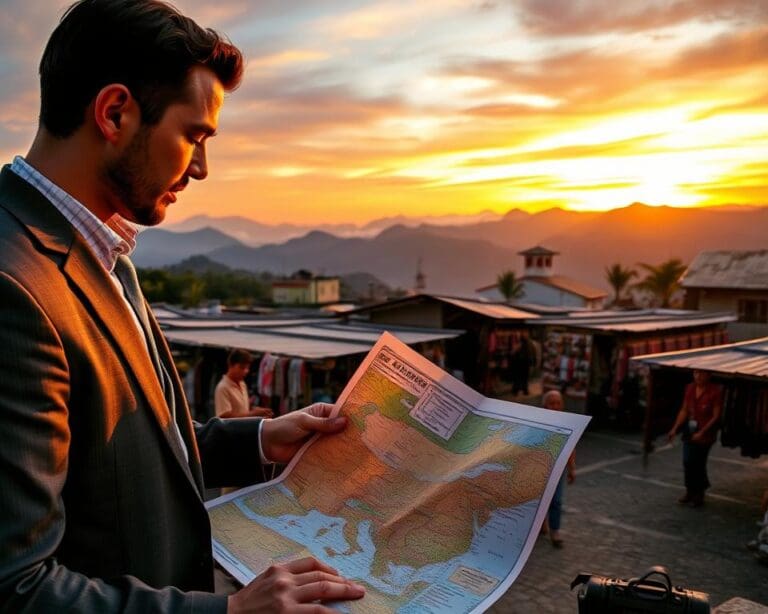In today’s digital landscape, having a Google Business Page is crucial for any business aiming to increase its presence online, particularly in the UK. This guide to Google Business Page setup highlights the importance of establishing a comprehensive profile to enhance visibility and attract potential customers. By centralising vital information such as operating hours, location, and services offered, businesses can effectively engage with their local communities. Whether you’re a small enterprise or a medium-sized entity, learning how to create a Google Business Page can open doors to new opportunities and facilitate stronger connections with clients.
The Importance of a Google Business Page
In today’s digital landscape, the significance of establishing a Google Business Page cannot be overstated. For any modern business, a strong online presence is essential in reaching potential customers effectively. By focusing on boosting visibility, companies can ensure they reach their targeted audience and drive traffic to their physical or online locations.
Boosting Online Visibility
Research indicates that a substantial percentage of consumers looking for services nearby engage with local businesses shortly after searching. A Google Business Page plays a pivotal role in bolstering online visibility, as it enhances a business’s chances of appearing in relevant local searches and on Google Maps. Such exposure facilitates access to new clients and underscores the importance of having an optimised profile that reflects best practices for showcasing goods and services.
Enhancing Customer Engagement
Engagement is key to brand loyalty. A Google Business Page allows businesses to connect with their customer base in meaningful ways. Through posting updates, responding to reviews, and sharing insights about promotions or events, companies can create a vibrant community around their brand. These google business page benefits underscore a direct line of communication between businesses and their clients, ultimately leading to enhanced customer engagement and a loyal clientele.

Steps for Google My Business Page Setup
Embarking on the journey of creating your Google My Business page involves a sequence of essential steps that can elevate your online presence. Each step plays a critical role in ensuring that potential customers can easily discover your business.
Choosing the Right Business Category
Selecting an appropriate business category forms the cornerstone of your profile. This choice significantly influences how customers find your business through search. Take time to explore the options provided by Google, ensuring that you select the category that best aligns with your offerings.
Filling in Essential Information
Accurate and comprehensive information is crucial when setting up a business page on Google. Your business address, phone number, and operating hours should reflect your actual details to enhance trustworthiness. Ensure you carefully review all inputs to avoid any discrepancies that may hinder customer interactions.
Verifying Your Business
The final step involves google business verification, which solidifies your business’s authenticity. There are various methods available for this process, including receiving a postcard at your business location, phone calls, or email verification. Completing this step successfully adds a layer of credibility, making it easier for potential clients to engage with your services.
How To Create Google Business Page
Creating a Google Business Page involves several crucial steps that ensure your business gains the visibility it deserves. Begin by visiting the Google Business Profile website. This is where the journey of creating your business listing on Google starts. Once there, enter your business name. Be precise and use your official brand name to enhance authenticity.
Next, select the appropriate category that best describes your business. This is an essential step as it helps in aligning your services with potential customers’ searches. After which, you must add your address. This information allows customers to find you easily and connects them to your physical location.
Ensure that your listing truly represents your brand. Incorporate detailed descriptions highlighting your unique selling points and services. Elements such as operating hours, contact information, and a link to your website also add value to your profile. In this google business page tutorial, the emphasis lies on authenticity and attention to detail, as this will set your business apart in search results.
Creating a Business Listing on Google
Developing a strong online presence starts with creating a business listing on Google. This process simplifies the way customers discover your business and supports brand recognition. The Google Business Profile website offers an intuitive interface for setting up your listing efficiently. Understanding how to navigate this platform can significantly enhance your visibility.
Using the Google Business Profile Website
To begin, access the Google Business Profile website and sign in with your Google account. Follow these steps to ensure you create an effective business listing:
- Click on the “Manage now” button to start the process.
- Input your business name and address to pinpoint its location accurately.
- Select your business category, as this helps Google display your listing relevantly.
- Complete essential information such as your phone number, website URL, and operating hours.
- Upload your logo and other images that reflect your brand’s identity.
- Verify your business, which may involve receiving a confirmation code via mail or phone.
Consider regularly reviewing your listing to maintain up-to-date information. Adhering strictly to branding guidelines fosters a consistent experience for customers, reinforcing trust and engagement in your business. Embrace the powerful tools at your disposal through the Google Business Profile website for an impactful online presence.
Optimising Your Google Business Page
Effective google business page optimization hinges on several key strategies. Utilising visual content, writing compelling descriptions, and fostering customer interaction through reviews all play vital roles in elevating your online presence.
Adding Photos and Videos
Incorporating adding photos and videos to your Google Business Page is crucial. Visual content allows potential customers to gain insights into your business offerings. High-quality images and engaging videos capture attention and convey a sense of professionalism. Regularly updating your visuals not only keeps your content fresh but also showcases new products or services, making it easier for customers to connect with your brand.
Writing Engaging Descriptions
Crafting engaging descriptions for your business is essential in communicating your unique value. Use a conversational tone while strategically including relevant keywords to enhance searchability. Focus on what sets your business apart from the competition, offering clear details that inform and excite potential customers. This effort can significantly contribute to better engagement and increased visibility in search results.
Encouraging Customer Reviews
Encouraging customer reviews is not just beneficial; it is imperative in establishing trust with potential clients. Positive testimonials improve local search rankings and provide social proof that can influence new customers. Actively requesting feedback and responding to reviews shows that you value customer opinions, further enhancing your reputation and boosting overall engagement with your Google Business Page.
Understanding Google Business Insights
Google Business Insights provides invaluable data for businesses seeking to enhance their online presence. Through these analytics, owners can engage in effective tracking performance, gaining insights into how potential customers interact with their listings. This information helps determine key metrics such as views, searches, and actions taken by users.
By assessing these metrics, businesses can identify trends, allowing them to make informed decisions regarding marketing strategies. Owners are empowered to:
- Understand customer behaviour and preferences.
- Identify which search queries lead customers to their business.
- Determine the effectiveness of their online content and promotions.
Utilising google business insights enables businesses to refine their offerings, ensuring services align with customer expectations, ultimately enhancing engagement and driving conversions.
Google My Business Features to Utilise
Utilising the right google my business features can significantly enhance your business’s online presence and customer interaction. Each feature is designed to improve user experience and facilitate direct communication, making it essential for businesses to take advantage of these tools.
Messaging and Q&A Features
The messaging feature allows customers to connect with businesses instantly. This fosters a sense of accessibility and responsiveness, which can greatly enhance customer satisfaction. Quick replies to inquiries can lead to increased engagement and potentially higher conversion rates.
Another valuable tool is the Q&A feature, where potential customers can ask questions about your business. This promotes transparency and offers a platform to showcase your expertise. Addressing common queries not only helps customers but also builds trust and credibility around your brand.
Updating Your Google Business Page Regularly
Keeping your Google Business Page updated is essential for maintaining customer engagement and attracting new business. Regular updates reflect the vitality of your establishment and demonstrate a commitment to client satisfaction. This ongoing attention not only enhances your online presence but also plays a pivotal role in customer loyalty.
Seasonal Promotions and Events
Implementing seasonal promotions can significantly boost your visibility. Consider highlighting special offers during holidays or local events that are relevant to your customers. Such initiatives not only attract new patrons but also encourage existing clients to return. Including details about these promotions on your Google Business Page contributes to the excitement and anticipation surrounding them.
Keeping Information Current
Maintaining accurate details is crucial for any business. Whether it’s adjusting operating hours, updating locations, or amending contact information, being proactive with updates demonstrates reliability. Immediate reflection of changes ensures that customers have access to the most accurate information. Regularly updating your Google Business Page is a vital strategy for achieving and sustaining customer satisfaction.
Common Mistakes to Avoid When Setting Up
Setting up a Google Business Page can be an empowering step for any business, yet many fall victim to common mistakes that undermine their online presence. One prevalent issue is providing inaccurate information, such as incorrect contact details or business hours, which can frustrate potential customers and hinder engagement. To maximise the efficacy of your online listing, double-check all information for accuracy.
Another significant pitfall to avoid is neglecting the verification of your listing. Verification not only enhances your credibility but also ensures that your business appears in local search results. Often, businesses overlook this crucial step, leading to missed opportunities for attracting new customers and establishing your brand. Furthermore, it is essential to actively engage with your audience by responding to customer reviews. Ignoring this aspect can create a perception of indifference, which can ultimately deter potential clients.
Finally, don’t underestimate the importance of utilising the features available within Google Business Profile. By failing to take advantage of these tools, such as posts, Q&A, and messaging, businesses miss out on valuable engagement and customer interactions. By being aware of these common mistakes related to Google Business Page management, you can successfully navigate the setup process and create a robust online presence that fuels growth and success.